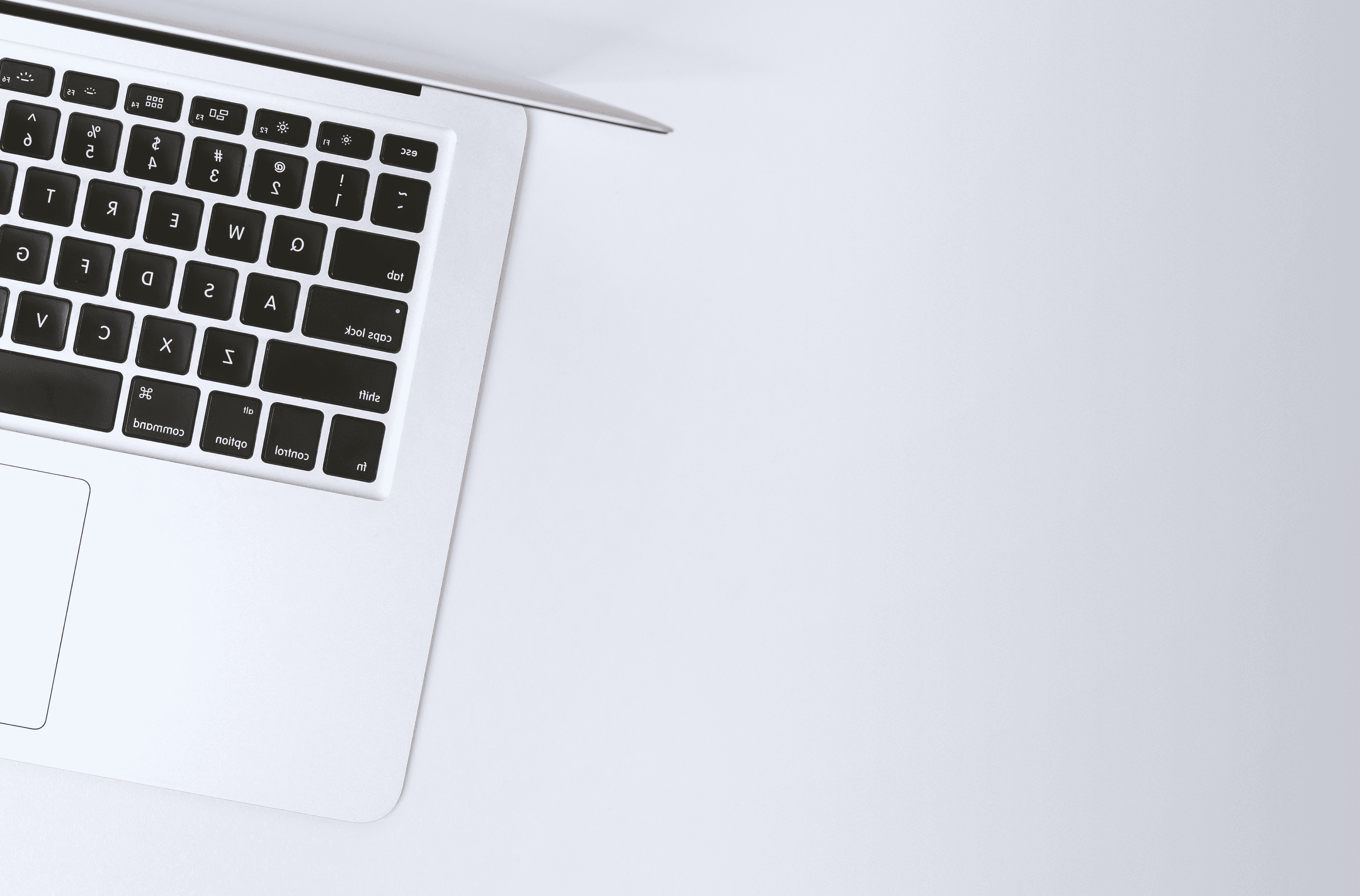

LapLend
A trusted, convenient recycling system that helps Georgia Tech students to lend, sell & recycle used laptops on Georgia Tech campus to reduce e-waste and promote sustainability.
Role
Design
concept sketches
wireframing
storyboarding
branding
prototype design
Research
semi-structured interviews
affinity diagramming
usability testing
expert evaluation
14 weeks
Aug - Dec 2022
Figma
Qualtrics
Excel
Tableau
Notion
Josey Benandi
Siwei He
Jonathan Satterfield
Yufei (Vicky) Wang
Overview
What are the problems?
Our project aims to decrease the amount of electronic waste, or e-waste, generated by Georgia Tech students by increasing the number of recycled laptops among students. By researching the topic and reading current articles, we have identified these common issues:
Gadget-hoarding
People tend to keep their previous used devices at home without using them.
Data Safety & Trust Concern
People communicates within a trusted group to sell used electronics directly to individuals, which ensures that personal data is securely handled in the event that all data is not properly erased from the device.
How do we take those insights into account?
We created the digital app and a physical lending station for verified Georgia Tech affiliated individuals to list and prepare their old laptops for lending, selling, or recycling on campus. The platform follows a standardized format to make it easy for individuals to list their used laptops and for buyers to find the perfect device that suits their needs. Additionally, buyers have the option to borrow the laptop for a few days before making a purchasing decision to ensure it meets their needs.
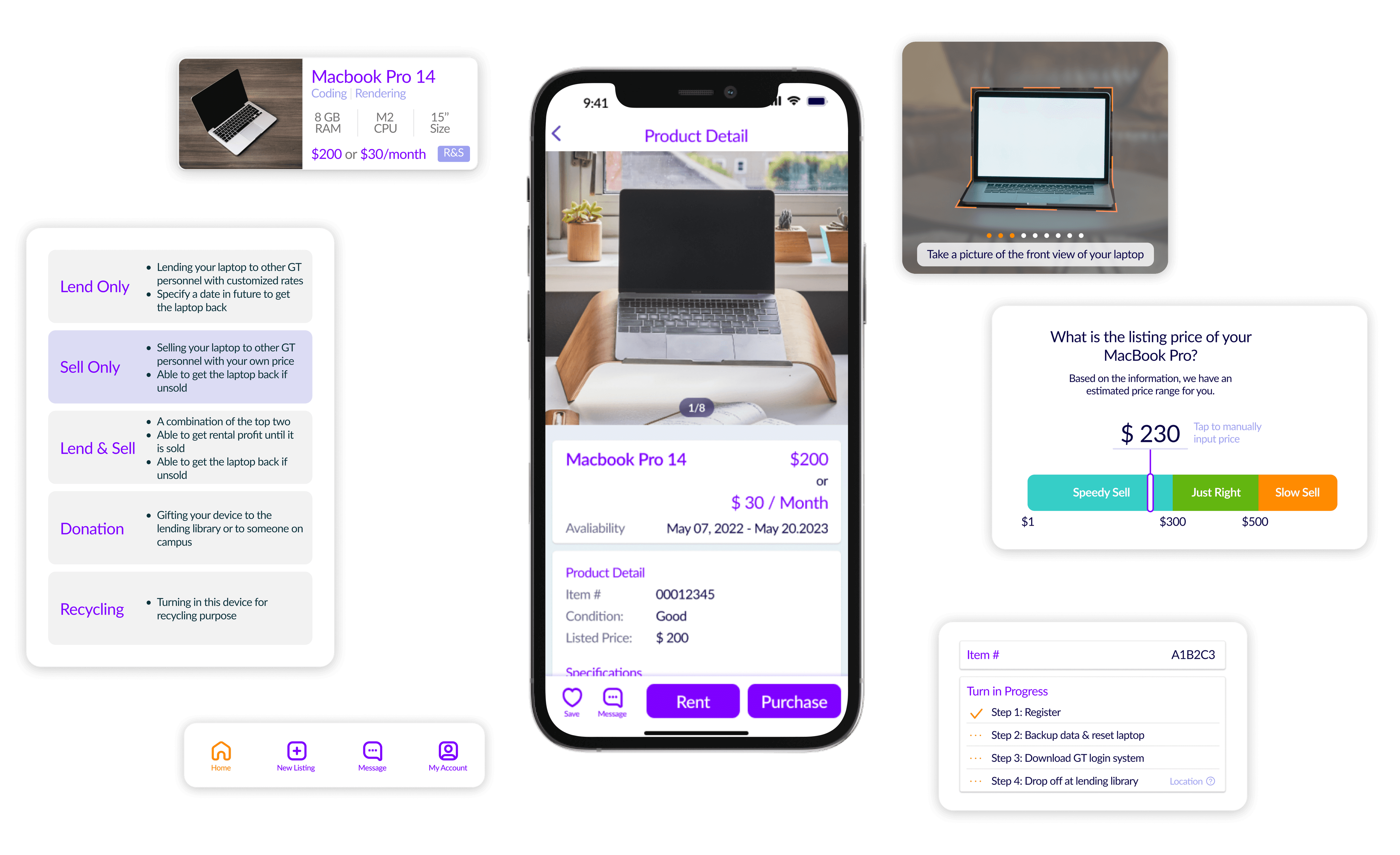
Process
Project Journey
Over the semester, our team conducted a range of research activities including surveys, user interviews, field studies, task analysis, affinity diagramming, brainstorming sessions, and usability tests.
While my team members took the lead on formative research, I led on the design side of the project, including concept ideation & finalization, creating a design guide, and finalizing the prototype.

Research
Design Requirements
Gathering Design Requirements


To understand the current state of e-waste recycling among Georgia Tech students, we decided to use a multi-faceted approach. We designed a survey and distributed it to Georgia Tech students to determine if the issues identified through our background research still present. Additionally, we recruited Georgia Tech students to participate in semi-structured interviews to further explore barriers and incentives related to purchasing and repurposing used laptops. Finally, we visited several recycling facilities in the Atlanta area, including those operated by Georgia Tech's IT services and Micro Center, conducted unstructured interviews with the employees there to assess the recycling services they offer.

Affinity Diagram for Qualitative Data

Research
Key Findings from Research
1
Accessibility
Recycling and trade in programs in the Atlanta area may not be well-known or easily accessible.
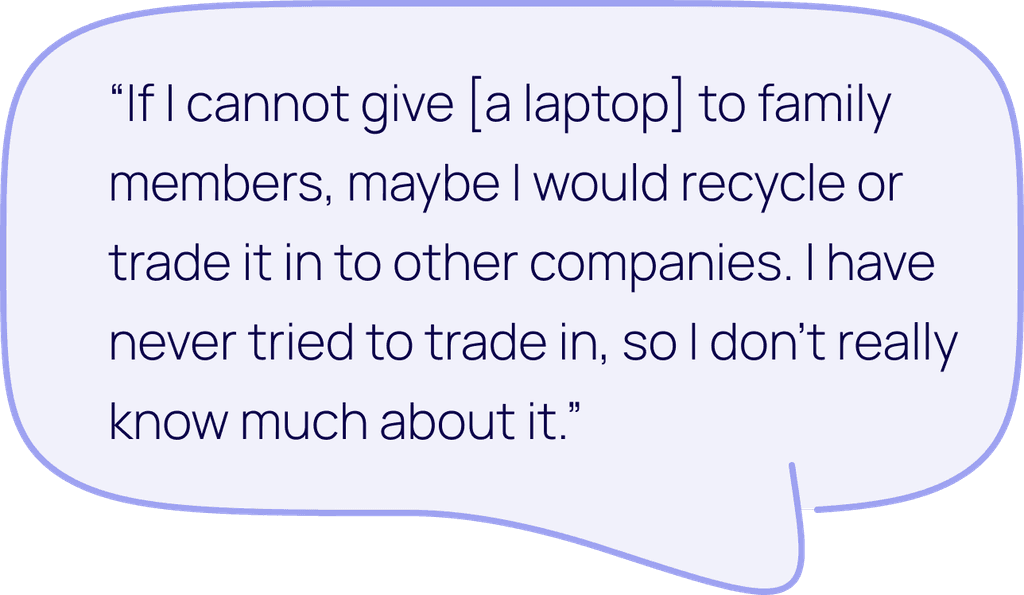
2
Inertia
People do not view disposing of old devices as a pressing or even important matter, so they tend to keep these devices at home instead of recycling them.
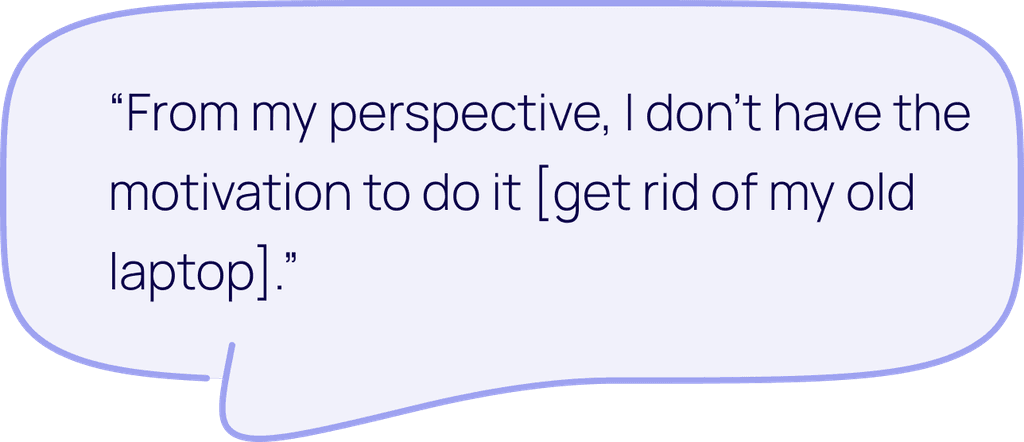
3
Risk
Buying devices second-hand is perceived and attempted with more caution and much higher standards of purchase that buying laptops new, because of the inherent risk of purchasing an expensive item used.

4
Condition
When choosing to purchase the next device, the most important factor is the device's specifications and capabilities, followed by cost.
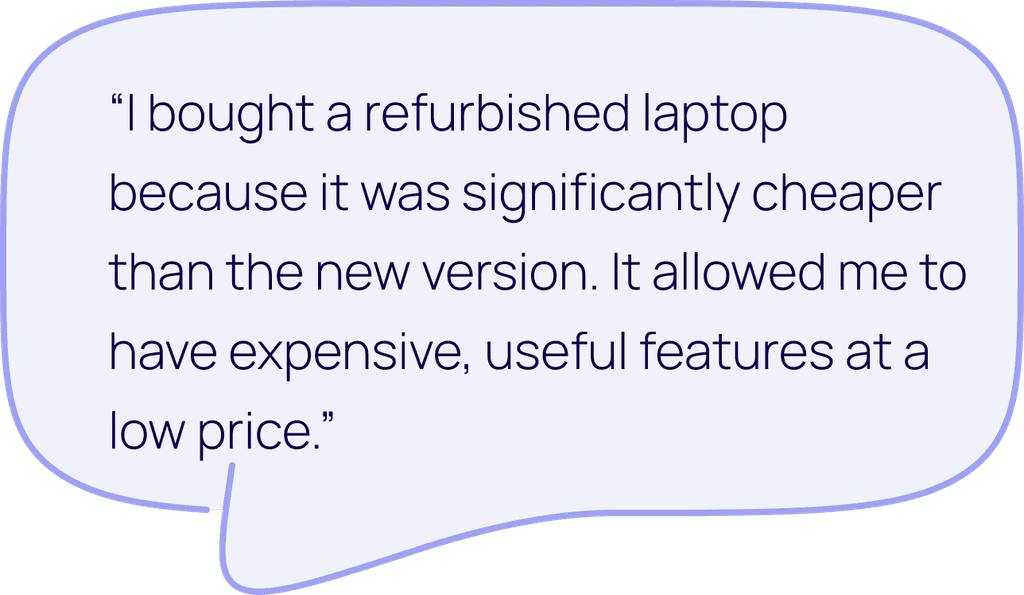
Define Design Requirements
To aid further with ideation, we generated a set of functional and non-functional requirements based on the pain points that Georgia Tech students have that prevent them from repurposing their used laptops.
functional requirements
non-functional requirements
1
Accessible Information
The product needs to collect data about services offering recycling, reuse, and donation which are accessible to the user and display them to the user.
1
Motivate Action
The product should suggest some kind of immediate action, it may be necessary to include some form of incentive for taking action.
2
Transparent Process
The product needs to enable the users to track what had happened to the laptop after it being sent into the system and where it ended up.
2
Promotes Trust
The product needs to be trustworthy enough for a laptop buyer to trust that information about a laptop they are interested in purchasing is correct.
3
Capability Description
The product should require used laptop sellers to submit the specifications of the device they intend to sell, with details on the wear the laptop might have had throughout the year.
3
Accessible Service
The product should be usable for all Georgia Tech students, meaning that if there is a physical location associated with the product, the location should be conveniently reachable for all students.
4
Data Transfer
The product should include clear and unmistakable procedures for the user to safely back-up their data to another device and removing it from the old device prior to leaving their laptop with another party.
Ideation
Design the Experience
Brainstorming Ideas
To generate design concepts, our team began with a Crazy 8's session where each team member created 8 ideas in 8 minutes. Then we shared those ideas with each other and grouped similar ideas together and refined them into a total of 10 concepts on a whiteboard.
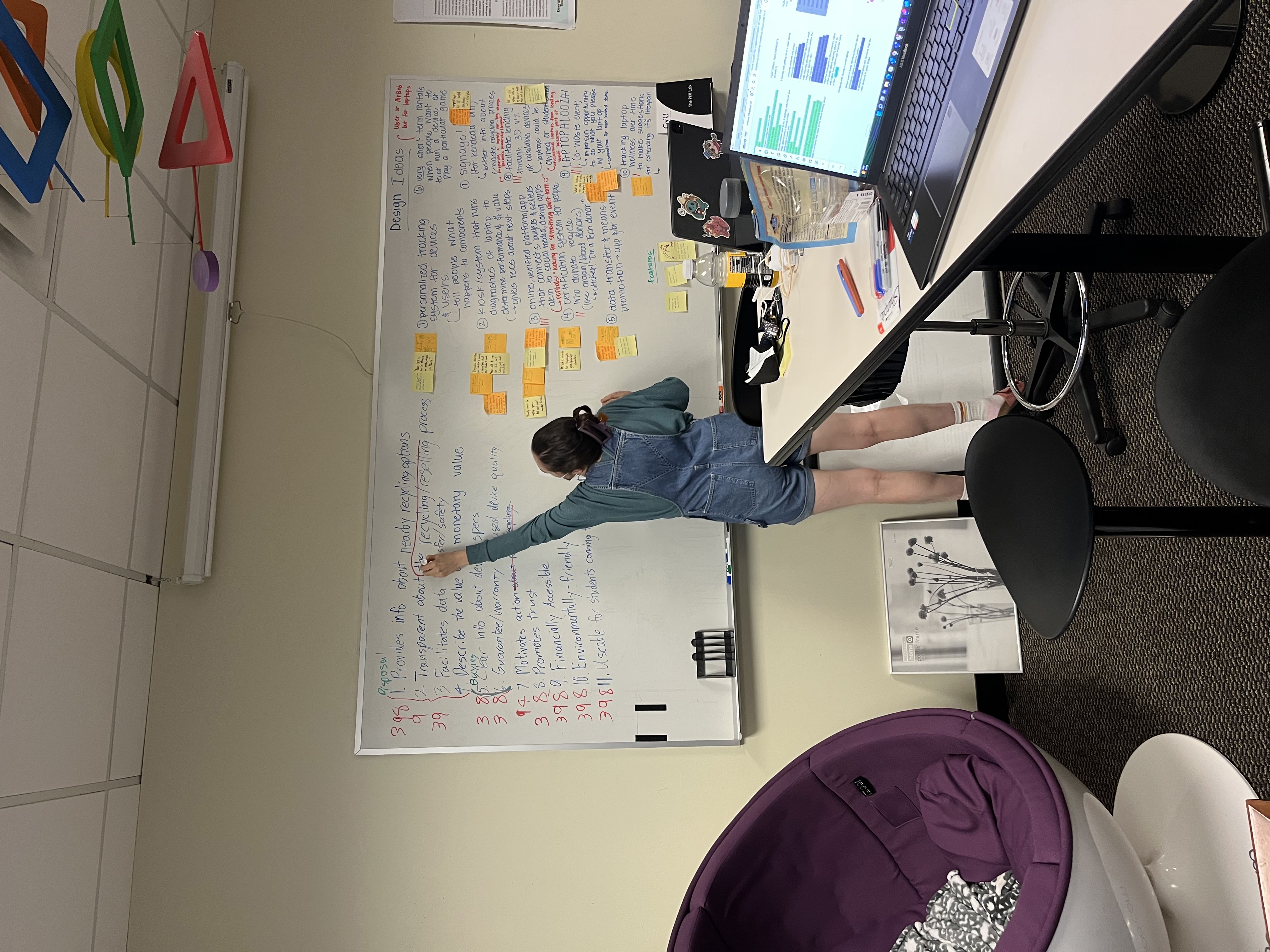

Refined 10 Ideas
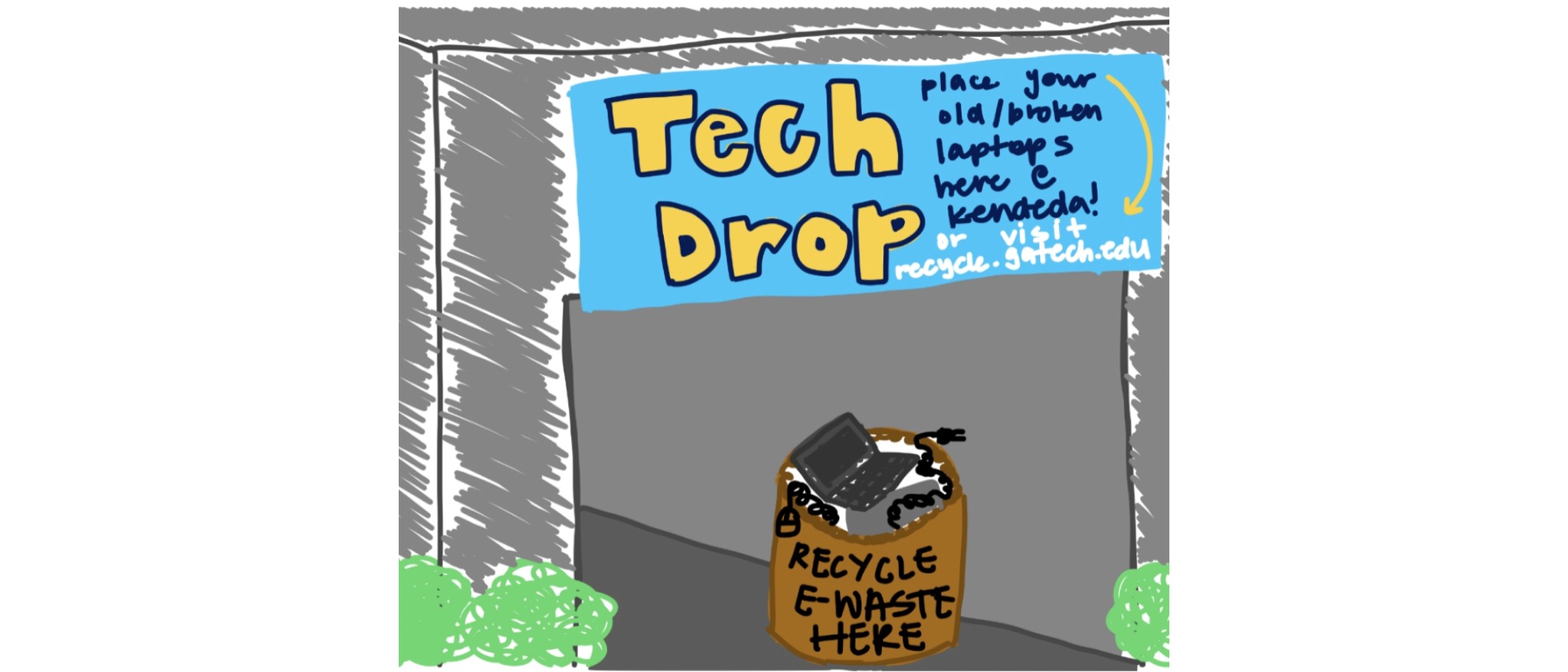

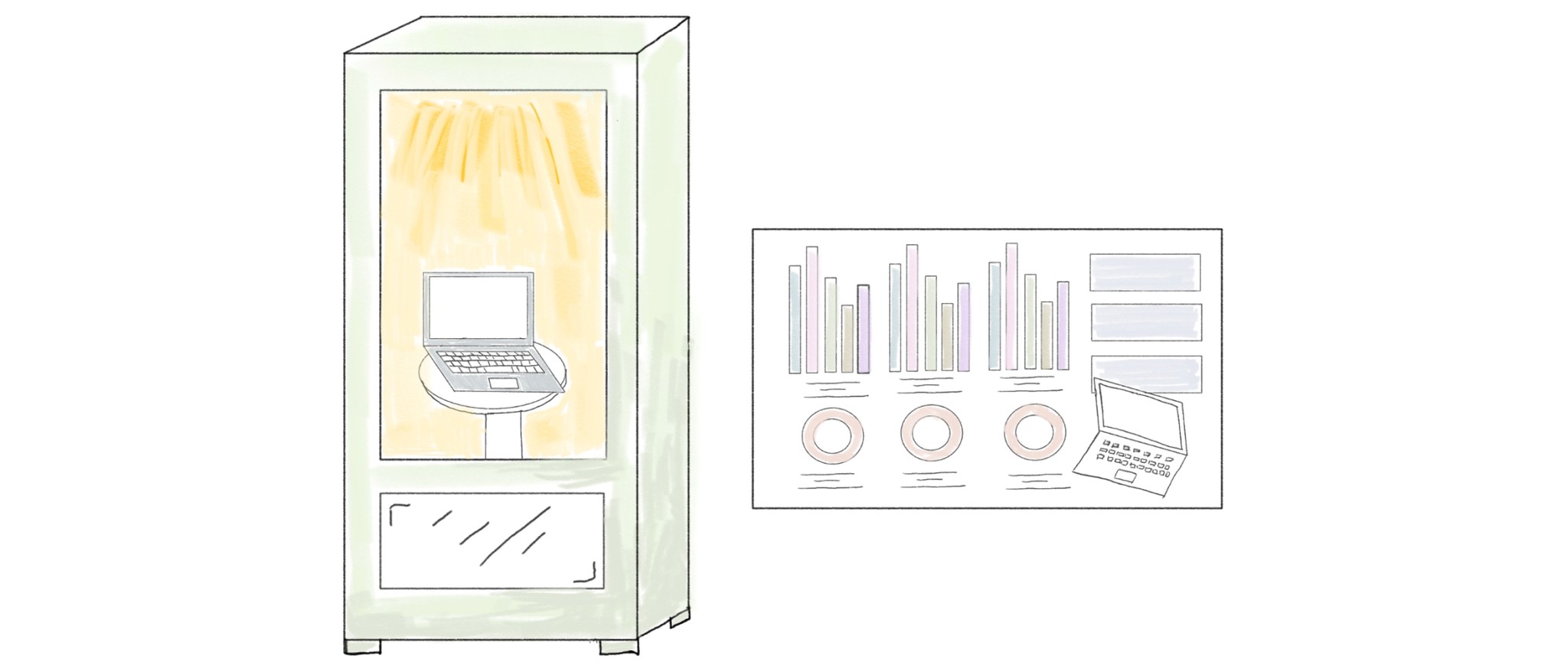

One-click Data Transfer
Tech Value Estimate
Component Tracking
A bigger, more informative, and more populous signage placed on campus that encourages more GT students to recycle their laptops.
A standardized data transfer system that allows for safe and easy data transfer between different branded devices.
A kiosk machine examines the condition of the laptop and provides in-depth diagnostics data on the laptop, and gives advice on ways to handle its needs: repairing, recycling, or selling it to others.
A system that allows people who recycled their laptops to track and locate the components of their laptops, makes the recycling and reusing process more transparent.
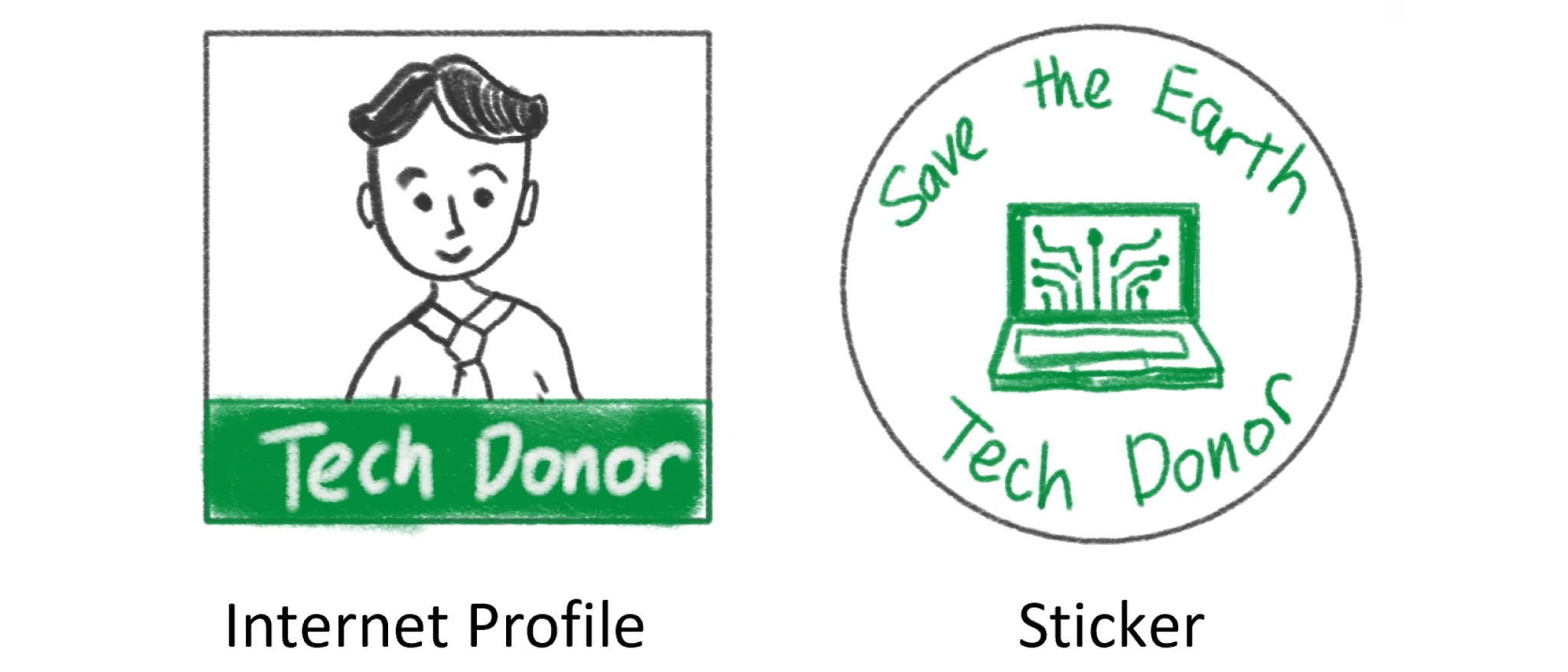
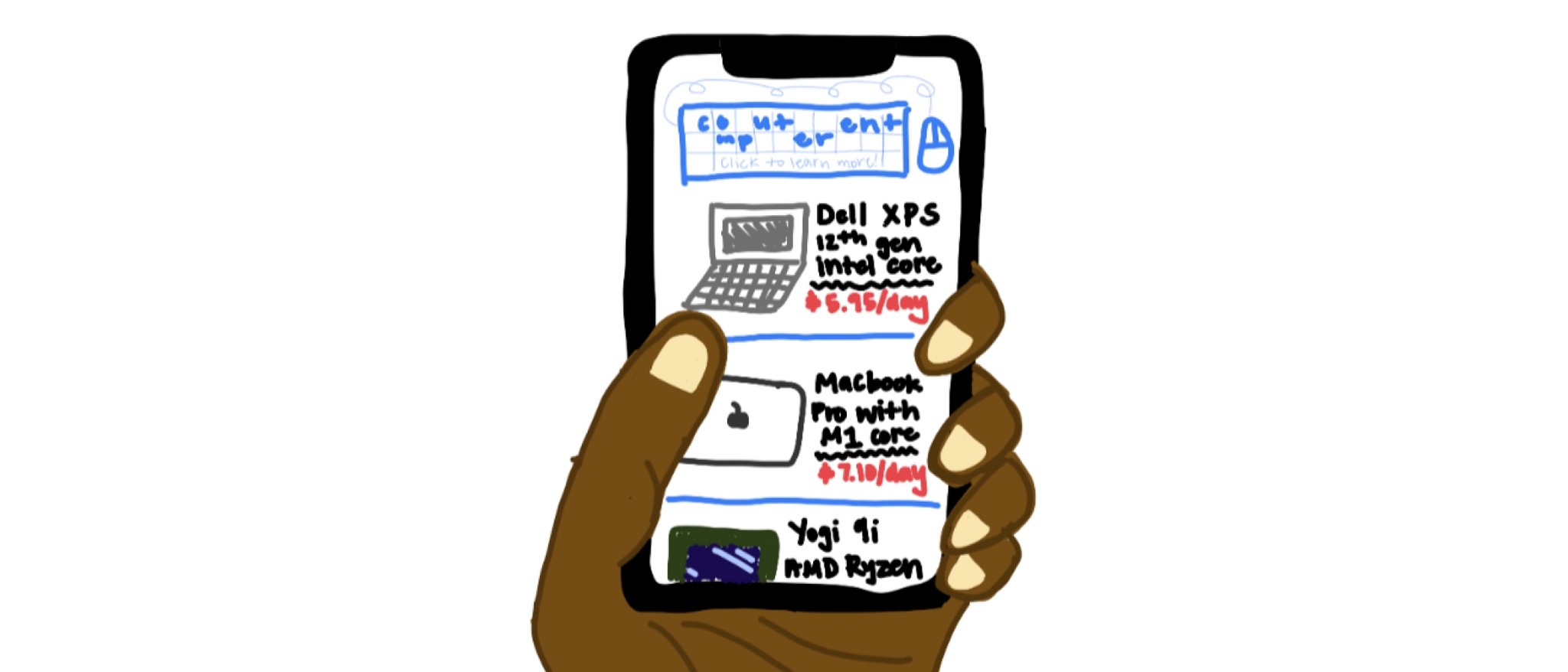
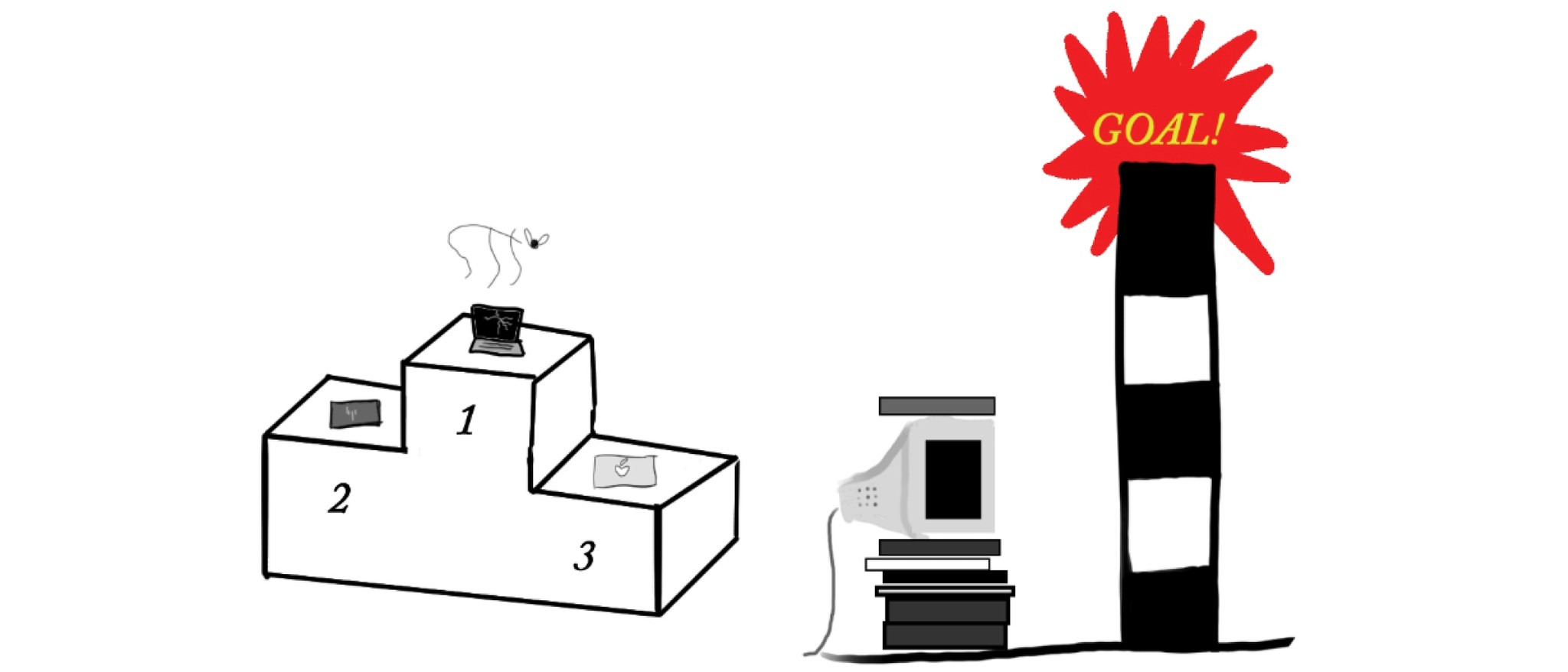

Proud Tech Donors
ComputeRent
Virtual and physical certifications that acknowledges people's contribution to the environment after recycling and reusing laptops.
An app for people to try out a laptop for a short period of time so the user can experience to see if the laptop fits their needs.
A public campus-wide end of year event designed to attract attention through humor and spectacle to old laptops and disposal or disassembly processes.
An app that tracks laptop health over time and provides guidance for how to make repairs, replace components, or adopt alternative uses to give the laptop a new life.


Jacket Listings
LapLend
A platform accessed by verified Georgia Tech affiliates to evaluate the current value and processor power of an old laptop while abling users to use that information to easily sell and buy laptops.
A service for students to list and store their used laptops on campus so that other students can borrow or buy a laptop from the library by verifying their Georgia Tech identity.
Storyboarding the Two Best Concepts
After discussing how these concepts addressed the identified design requirements, we selected the two concepts that satisfied most of the design requirements and I was responsible in creating storyboards for them. Moving forward, we chose LapLend to be our final concept for its potential.
Storyboard 1 - Jacket Listings [my illustration]
Georgia Tech student George is aware that he owns a laptop which he is not currently using and wishes to do something with it. He accesses a web interface for Jacket Listings and posted a short description and technical specs for his old laptop, describing the laptop to be good for drawing and design, and have given estimation of its value based on the suggestion from the platform.

Meanwhile, Jackie is a new Georgia Tech student and is concerned that her current laptop needs to be replaced. She knows she needs a laptop that would be good for drawing and design, and she finds George’s listing on the platform and is able to contact him through his school email to arrange a purchase. The two arrange to meet in a public place and make the agreed upon exchange.
Storyboard 2 - LapLend [my illustration]

Luke recently switched his major to engineering so he had to buy a more powerful laptop to do CAD related work. He got worried that his previous laptop is in perfect good shape but now it is just sitting there on his desk. So, he registered his previous laptop into the LapLend system. He carried the laptop to the LapLend station located at student center and stored his laptop into the storage unit following instructions giving from the kiosk at the station. Not long after, he received notifications that someone from the school had been borrowing his laptop. And several months later, Luke successfully sold his laptop to another student who decided to purchase the laptop after trying it out.
Design
The All-in-One System
The LapLend system offers users various options for disposing of their used laptops. When creating a new listing, users can choose to lend, sell, or recycle their laptops. Regardless of their choice, all laptops are turned in at the same physical LapLend station for convenience. If a laptop remain unsold at the end of the semester, the system prompts the user to recycle it while also offering the option to retrieve the laptop. When a large number of laptops are labeled "to be recycled" in the system, they are then collected from the LapLend stations and taken to recycling facilities in Atlanta.
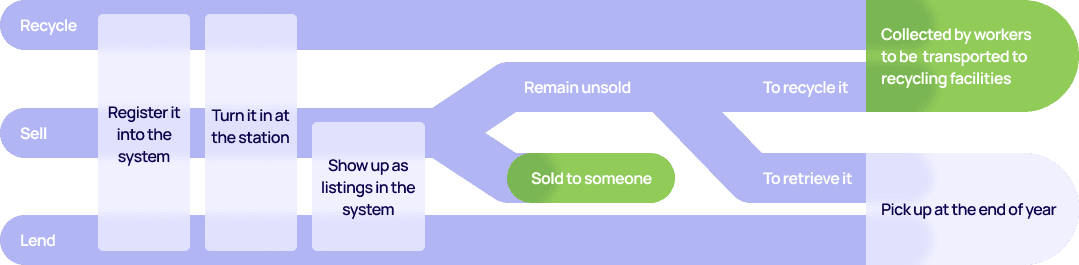
The Two Platforms
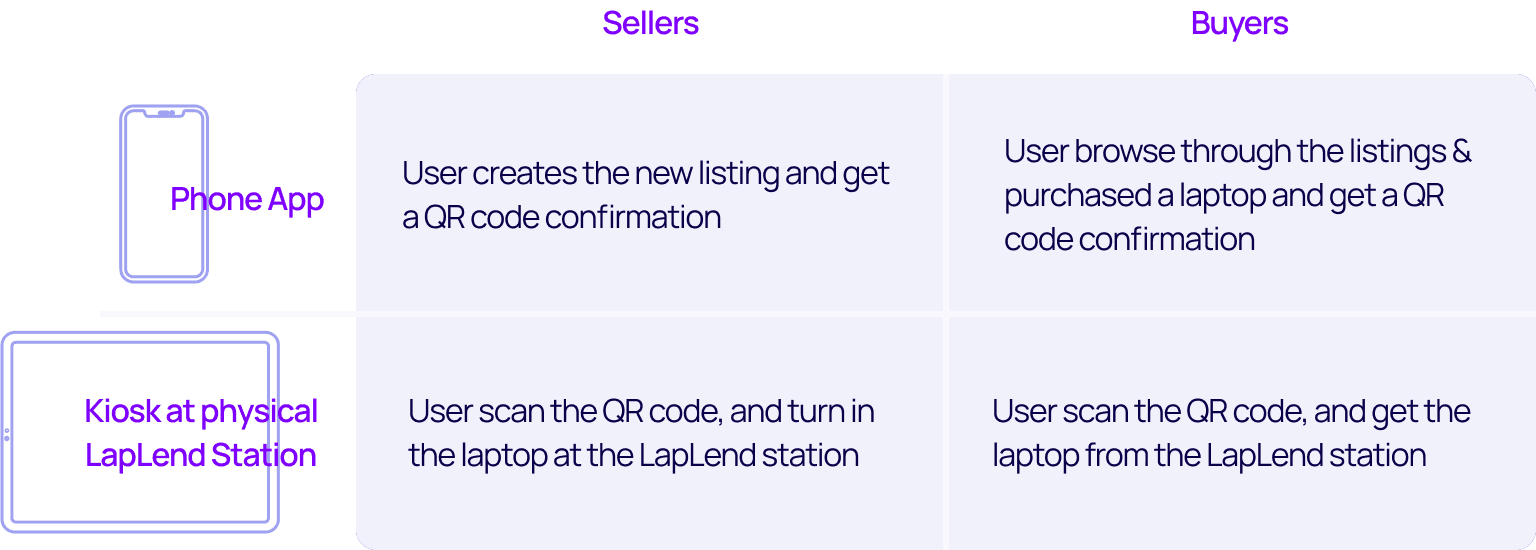
A kiosk is used to facilitate interaction with the laptop storage unit at LapLend stations. We chose to use an iPad interface for the kiosk because it is easy to install and less bulky than monitors. To minimize wait times and make the process more efficient, we limited the kiosk to only handle device drop-off and pickup, with all other interactions moved to a phone app. The phone app was chosen over a laptop website for accessibility concerns, as it can be used by individuals with broken or unusable laptops.
Visual Design Guide
By creating several different moodboards capturing different aesthetic directions, as a team we are able to discuss the voice & tone and branding of our product. After the exploration, we decided on these keywords to describe our product: futuristic, minimal, Inviting, trendy. We picked color purple to be the main color scheme, for it is attractive and futuristic.

Prototype
High Fi - Phone
Create A New Listing
The "New Listing" feature in the app assists users in creating a detailed and comprehensive listing for their used laptops. It offers some customization options, allowing users to skip certain optional questions if they are unable or unwilling to find the required information. This feature helps sellers create standardized listings that buyers can easily browse through to facilitate a faster sale.
Laptop Library Browsing
When users come to the app looking for laptops, they may already have an idea of whether they want to buy or rent based on their specific needs, such as a powerful laptop for rendering for a couple of days or a replacement for a fully non-functioning laptop. Therefore, we have divided the laptop library into two main categories: "For Sale" and "For Rent". Each category has its own set of filters to help users narrow down their search. As users filter the devices, more detailed specifications for each laptop are provided to help them decide if it meets their needs and is worth viewing the full listing.
My Account
We are aware that anyone could be both a seller and a buyer at the same time. In our system, both buyers and sellers can use the "My Account" tab to view their balance and transaction history. For sellers, this feature allows them to track their sales and earnings on each of their registered devices in the LapLend system. For buyers, it allows them to view their purchase and lending history, which can be useful for resolving any issues that may arise during transactions.
High Fi - Kiosk
Available Device Browsing
The kiosk interface is installed at each physical LapLend station on campus. It displays the current available devices prominently in order to attract the attention of passerby and potentially gain new users for the system.
Completing An Order
The kiosk serves as the connection between the user and the physical LapLend station. After the user places an order using the phone app, the kiosk uses the QR code or order number generated to facilitate device drop-off or pickup. For newly registered devices, the kiosk also uses a special scanning process to create a 3D model, allowing buyers to view the laptop's condition from all angles.
Evaluation
Usability Testing
To assess the usability of our design, we conducted 4 usability testing sessions with our target users. For each participant, we asked them to complete 3 tasks on the phone app, and 3 tasks on the kiosk/iPad app. At the end of each session, we used Likert scale questions to gather feedback on how successful the design is in addressing the pain points.

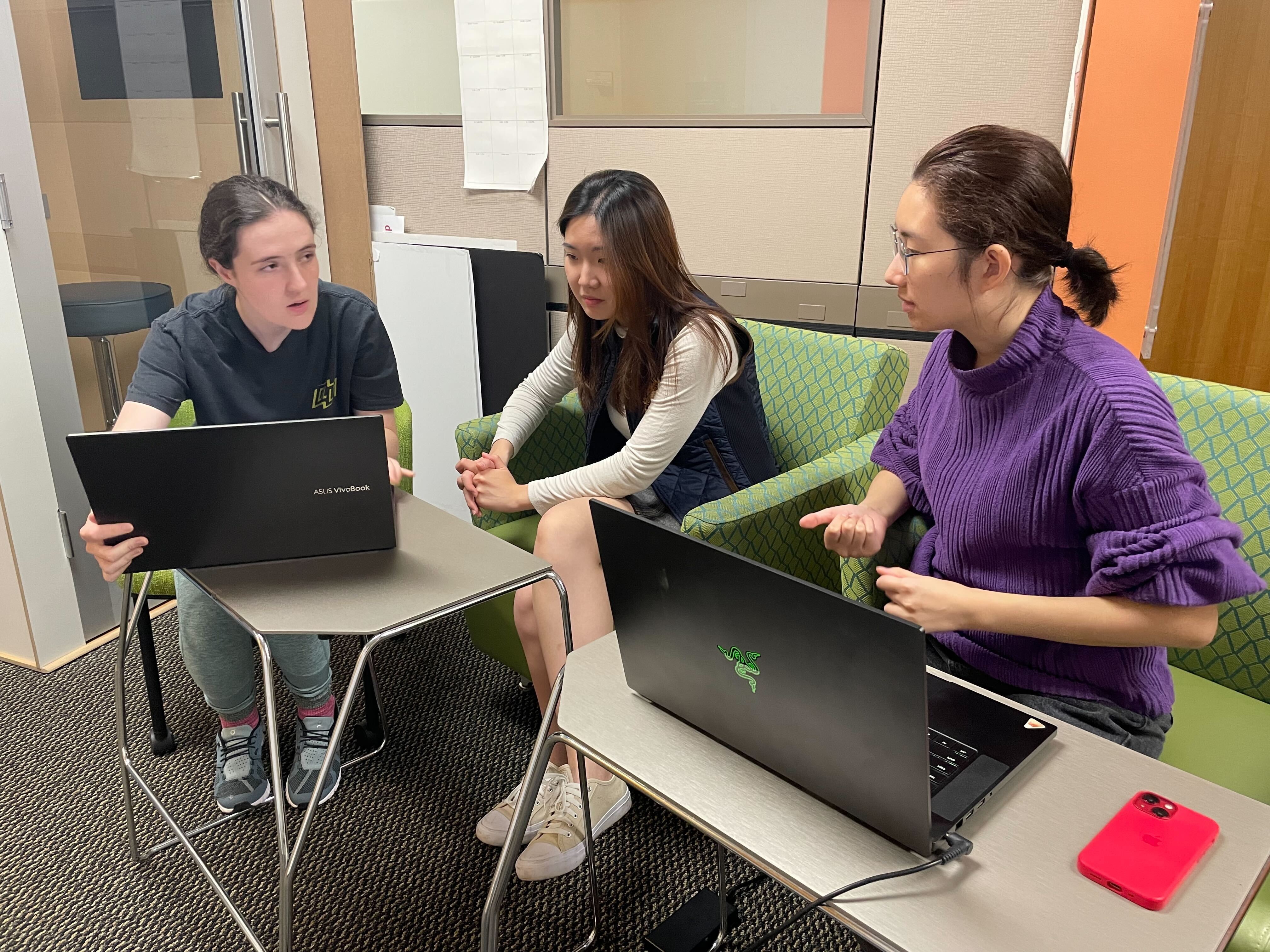
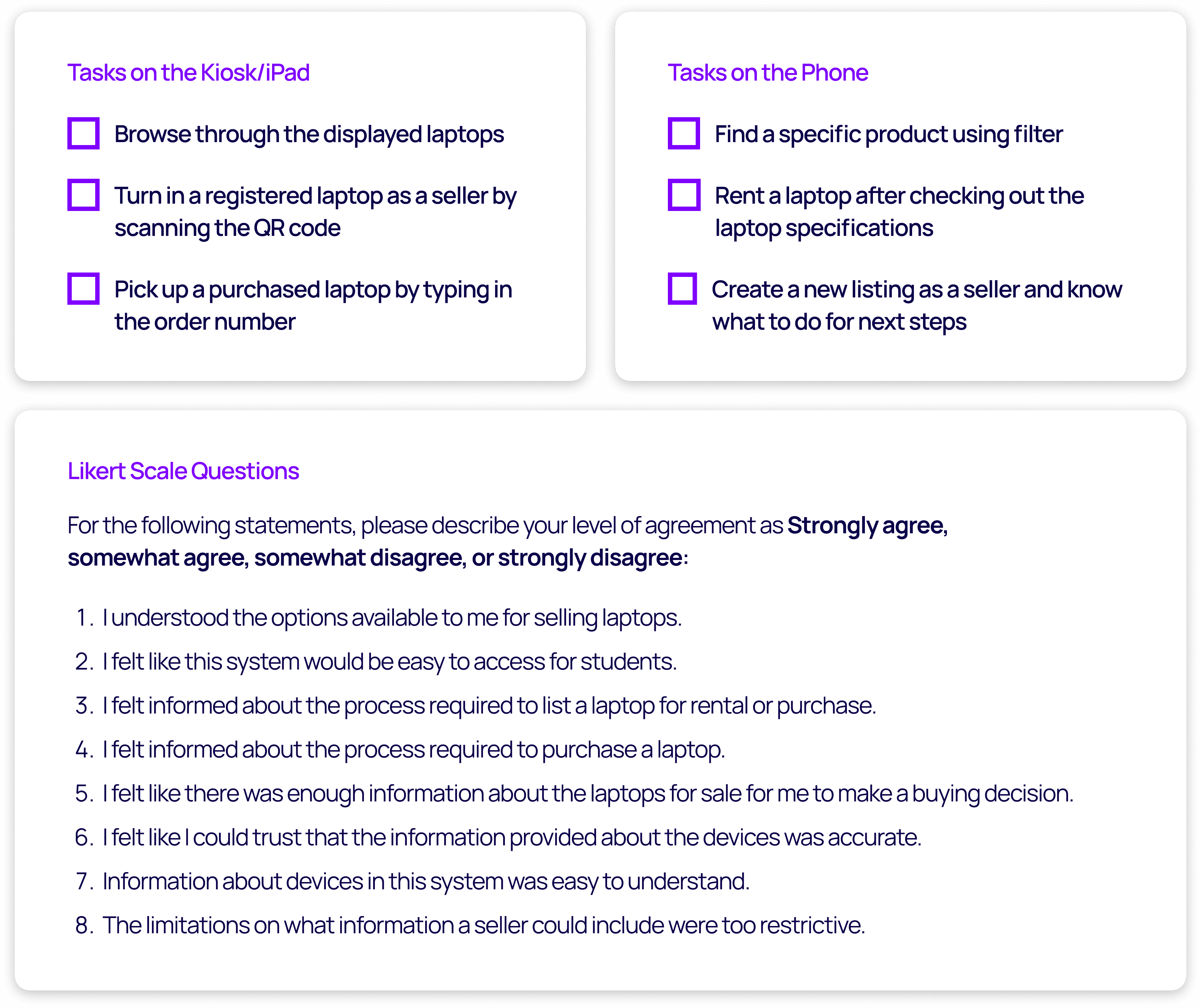
Key Insights
1
2
3
4
Objective Pricing Judgments & Insurance
Feedback from participants indicated that trust is a crucial aspect of our app. The "GT Verified" banner for buyers and sellers, indicating their affiliation with Georgia Tech, helps establish trust and prevent scams. Participants also emphasized the need for fair pricing and insurance measures in the case of discrepancies between the listed device description and its actual condition.
Conclusion
Self Reflection
It was a pleasure working with my teammates. Initially, it took some time for us to get familiar with each other, but eventually we became more comfortable and formed a close-knit team. We fostered an open and welcoming environment for communication, which really helped us collaborate effectively. This is something I hope to achieve in future team projects.

We were only able to create a minimal viable product with limited, "hard-coded" functions because of time constraints. During usability testing, we noticed that some participants were confused by pre-filled information on the screens they were testing. For example, they were unsure if they were supposed to fill in the rental dates themselves in a real-world situation, or if they were already selected by default. In the future, we should make sure that each screen presented to participants looks exactly as it would in the real product, with hard-coded information appearing only as the user interacts with the screen. This will help avoid confusion and make it clear that the user is responsible for filling in the information.

